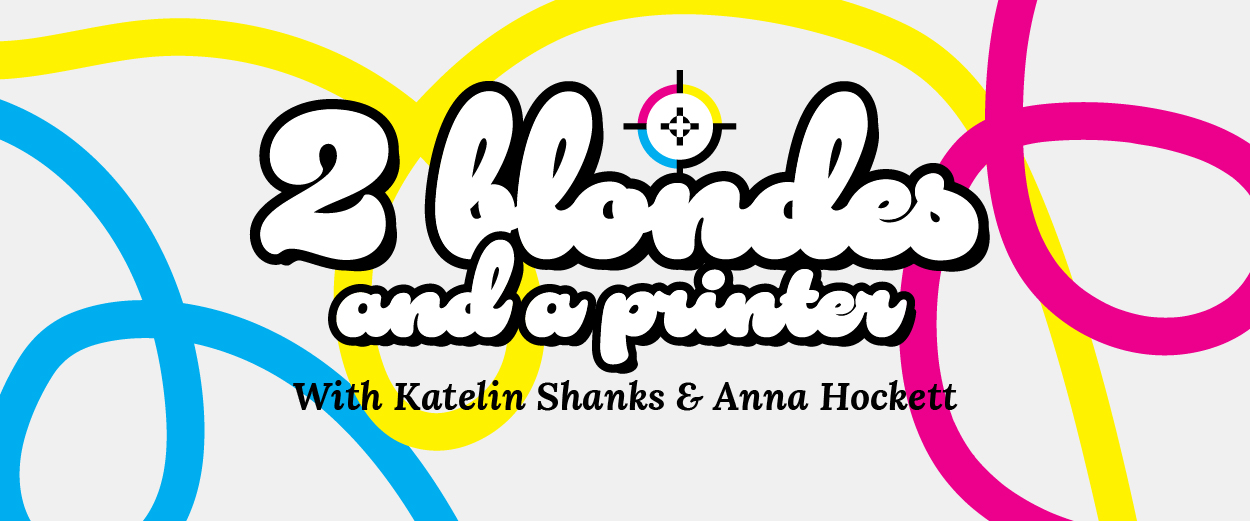Print/mail hardware salespeople often lead with “feeds and speeds” when proposing new equipment. How fast a new printer, inserter, tabber, or mail machine can run often dominates the new equipment sales conversation. With a new machine the salespeople promise, the printer/mailer will enjoy an increase in productivity and can accept more work. In theory, it makes sense. But a faster inserter, tabber, or printer will not fix a flawed workflow or an outdated practice. You will simply accelerate a flawed process.
Buying faster equipment without addressing the workflow will not generate the productivity improvements a document operations manager needs. You must first identify bottlenecks and inefficiencies, but underlying problem sources are not always obvious. You may need help to pinpoint the areas slowing you down. A workflow software system logs, reports, and displays real-time production data so you can see where anomalies exist.
Hardware Speed: The Rated and the Real
The speed that mailing and printing equipment manufacturers list on brochures is best described as “cycling speed.” The speeds reported are factual, but they do not account for loading blank stock, retrieving finished pieces, traying, pausing for presorting breaks, and employee needs. Inserting machine manufacturers may quote cycle speeds based on processing single-page documents. Sometimes they base the productivity estimates on the maximum speed of the machine with no materials onboard at all! The number of pages per account and the variety of page-counts among mailpieces in a job affect the number of envelopes an inserting machine can deliver “on the belt” per hour. As they used to say in the old gasoline ads, “Your mileage may vary.”
Workflow software connected to inserters and other production equipment monitors true throughput. After gathering data, a production manager knows exactly what performance to expect and how to price a job. When it comes to productivity, the rated speed of a piece of printing or mailing equipment is not what matters most. It is the volume of material the machines can produce in a given amount of time. Many factors besides the speed of the equipment are more influential on throughput.
Look at Time
Problems affecting productivity and accuracy, two of the issues often cited by new equipment seekers, won’t necessarily go away when you install new equipment. A faster machine might even mask the actual problems and delay efforts in correcting them. Be aware of excessive downtime. If machines aren’t running, rated speeds don’t matter. Are machines operating at full capacity? Find out with workflow software that monitors the work and suggests improvements to optimize throughput and profitability.
Mailing and printing equipment that is idle needs to be researched. A faster machine won’t solve planning issues, including time spent:
- Logging and reporting job details
- Waiting for delivery of raw materials
- Retrieving pallets from the warehouse
- Breaking down cardboard for recycling
- Moving materials around on the production floor
- Making machine adjustments
Workflow software alerts you if any of these conditions are present. Fixing them before considering new equipment is better than throwing more speed at a broken process. Once you have optimized the operation, the answer to the new equipment question will be clear.
Workflow Improvement
Reorganizing jobs or combining several small jobs can cut time spent on changeovers, stock movement, and end-of-job reconciliation. Envelope or insert design modification can end excessive jams and allow jobs to run with less operator intervention.
Here are some ways to streamline workflows to increase productivity:
- Standardize address block locations on the documents and switch to a common outbound envelope
- Stage materials before you need them
- Remove the end of the job reconciliation duties from machine operator tasks
- Assign empty carton removal and recycling to a roaming employee rather than equipment operators.
The Onboarding Process
Many print/mail providers cannot describe their onboarding process in detail. The steps depend on the applications and job requirements, but you should have a standard set of operating procedures. An onboarding process is also the key to understanding the workflow and helpful to determine if you need faster equipment. Can you use monochrome or do specifications require color printing? What is the service level agreement? What is the required capacity? Perhaps savings realized by printing black and white or using 6 x 9 envelopes instead of flats might drive the customer to consider other options. An optimal workflow can produce results that benefit both the customer and the print/mail provider.
The onboarding process, whether it’s for a new client or a new job with a current customer, should be efficient and standardized. Simplifying and standardizing new applications and automatically managing configurations is the basis for an effective workflow for print and mail communications.
Workflow Software
The Alchem-e™ platform from Racami is workflow automation software that tracks and advances a print and mail job from when it arrives as an electronic file to the time it ends up in a mailbox. The Alchem-e™ dashboard gives access to the production environment by connecting technologies, systems, and processes from all CCM hardware and software vendors. An Alchem-e™ integration gives print/mail service providers control over automation, throughput, profitability, and risk mitigation.
An efficient workflow is more important than a faster inserter, tabber, or mail machine. Speed can mask inefficiency. Human factors regulate speed and throughput. The productivity of a machine depends on how fast operators can fill and unload them, stoppages, and the characteristics of the jobs. A clean and effective workflow provides economies of scale.
After analyzing your workflow and identifying the factors that cause production delays, new equipment is sometimes warranted. Newer equipment often addresses problems such as excessive jams. It can shorten the time between jobs by automating the logging and balancing procedures or speed changeover by automatically adjusting for different envelope sizes or folds. With a clear picture of your document production workflow and onboarding processes, you can choose the equipment best suited to meet your needs.